Deployment Analytics
Track deployment patterns and infrastructure management effectiveness
GitPulse tracks deployment patterns and metrics to help you understand your team's deployment frequency and infrastructure management effectiveness.
Deployment Overview
Deployment analytics provide insights into how your team deploys code, manages infrastructure, and maintains a consistent deployment cadence.
Key Deployment Metrics
Total Deployments
The total number of deployments created in the selected time period. This metric provides a basic count of deployment activity and can be filtered by date range to focus on specific periods.
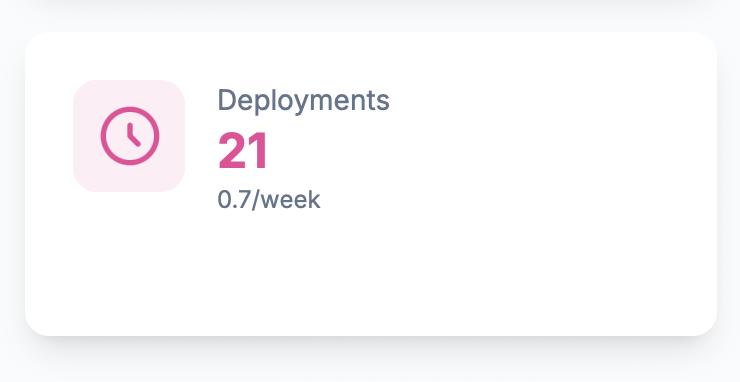
What it tells you
- Overall deployment volume
- Infrastructure management activity
- Application delivery pace
Deployment Details
Click on the Total Deployments metric to access a detailed breakdown showing:
- Individual deployment details and descriptions
- Deployment dates and environments
- Deployment status and outcomes
- Associated commits and releases
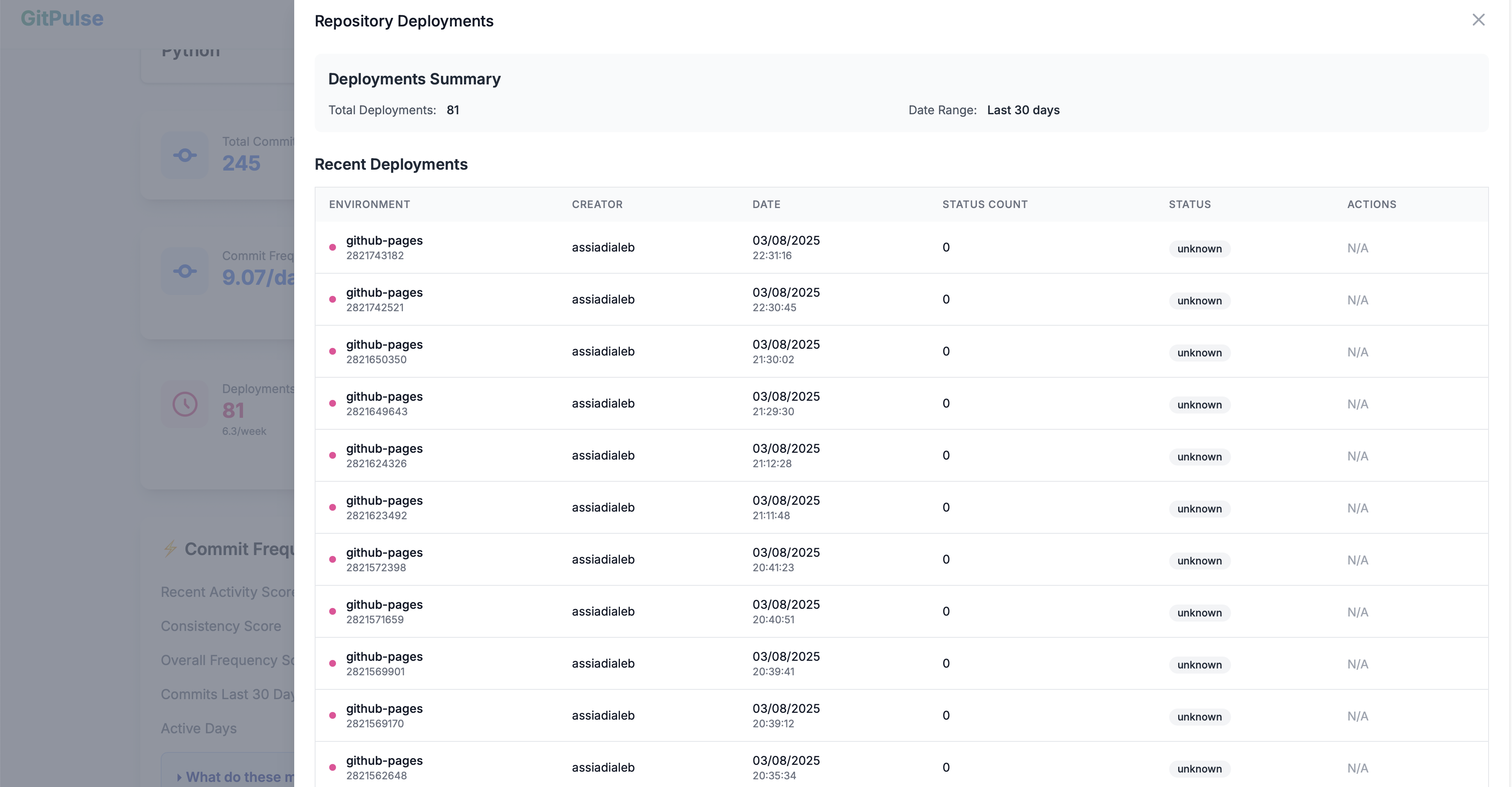
What it tells you
- Deployment history and patterns
- Environment usage and distribution
- Deployment success rates and quality
Deployment Frequency
The rate at which deployments are created, measured as deployments per week over the selected time period.
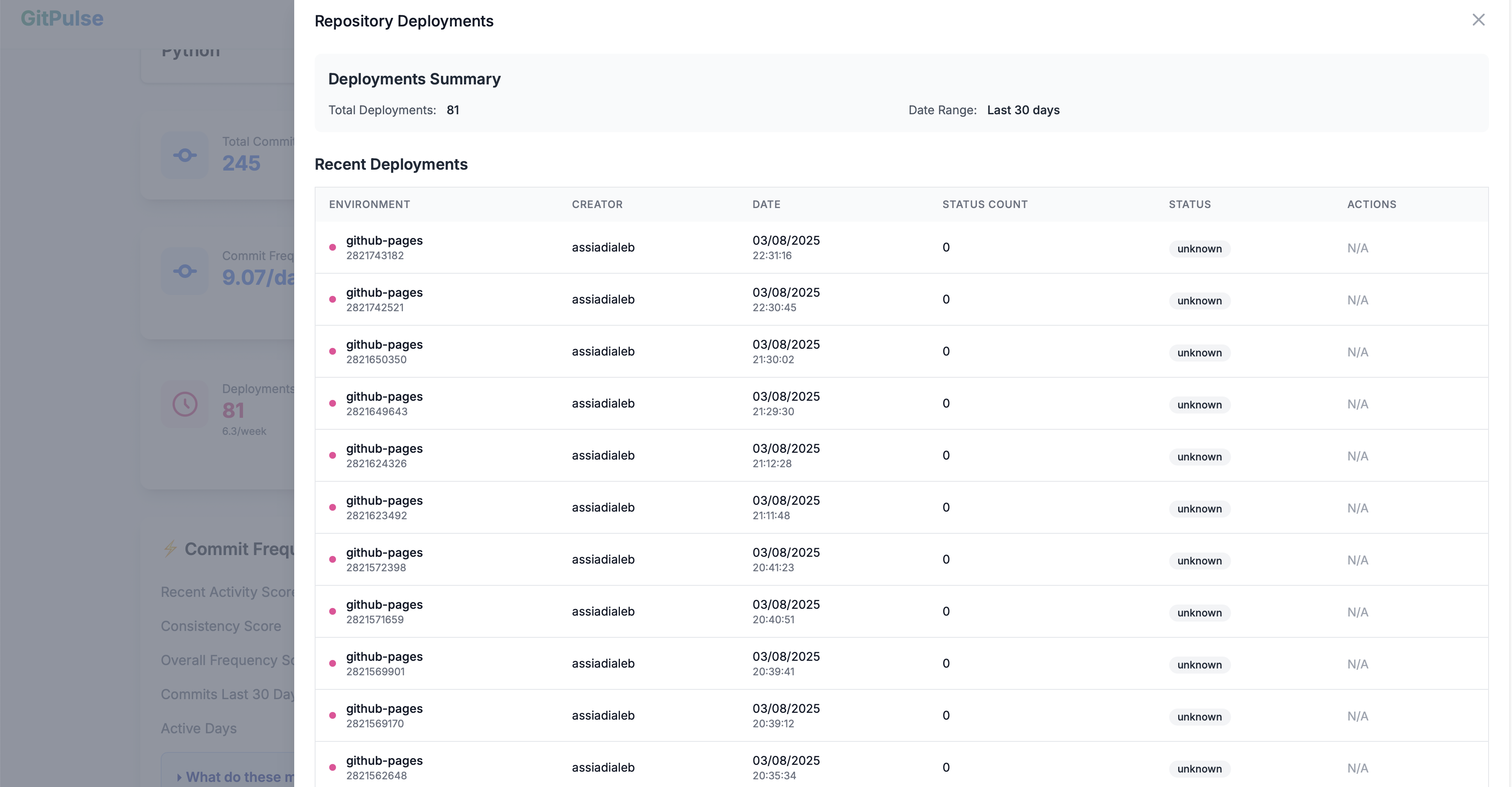
What it tells you
- Deployment cadence
- Infrastructure rhythm and consistency
- Team delivery velocity
Deployment Frequency Details
Deployments per Week
The average number of deployments created per week over the selected time period (default: 90 days).
What it tells you
- Weekly deployment pace
- Deployment planning effectiveness
- Infrastructure delivery rhythm
Period Analysis
The deployment frequency is calculated over a configurable period (default: 90 days) to provide meaningful averages and trends.
What it tells you
- Deployment consistency over time
- Seasonal patterns in deployment activity
- Long-term deployment trends
Deployment Health Indicators
Healthy Deployment Patterns
Good signs
- Consistent deployment frequency
- Regular deployment cadence
- Successful deployment outcomes
- Stable deployment process
Warning Signs
Concerning patterns
- Irregular deployment frequency
- Long periods without deployments
- High deployment failure rates
- Inconsistent deployment quality
Using Deployment Data
For Development Teams
- Deployment Planning: Monitor deployment frequency and plan accordingly
- Process Optimization: Identify bottlenecks in deployment process
- Quality Assurance: Ensure deployments are successful and well-documented
- Infrastructure Coordination: Coordinate deployments across environments
For Management
- Delivery Velocity: Assess application delivery pace
- Process Efficiency: Monitor deployment process effectiveness
- Quality Control: Track deployment success rates
- Capacity Planning: Understand deployment workload and timing
Best Practices
Improving Deployment Process
- Consistent Cadence: Establish regular deployment schedules
- Quality Gates: Implement deployment quality checks
- Documentation: Maintain clear deployment logs
- Automation: Streamline deployment process with automation
Team Collaboration
- Deployment Planning: Coordinate deployments across teams
- Communication: Keep stakeholders informed of deployment timing
- Testing: Ensure thorough testing before deployments
- Feedback: Gather feedback on deployment process
Troubleshooting
Common Issues
Irregular Deployment Frequency
- Cause: Inconsistent deployment planning or process
- Solution: Establish regular deployment cadence and automation
Poor Deployment Documentation
- Cause: Insufficient deployment logs or tracking
- Solution: Implement mandatory deployment documentation
Deployment Bottlenecks
- Cause: Manual processes or insufficient testing
- Solution: Automate deployment process and improve testing
Getting Help
- Process Reviews: Regularly assess deployment workflow
- Team Training: Provide deployment best practices
- Tool Configuration: Ensure deployment tools are optimized
- Feedback Loops: Gather team input on deployment process